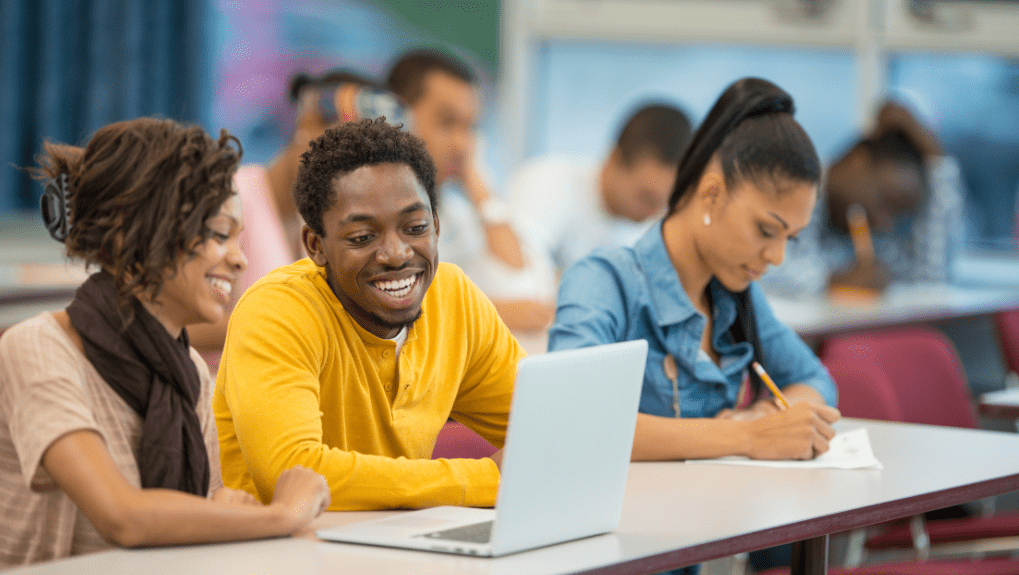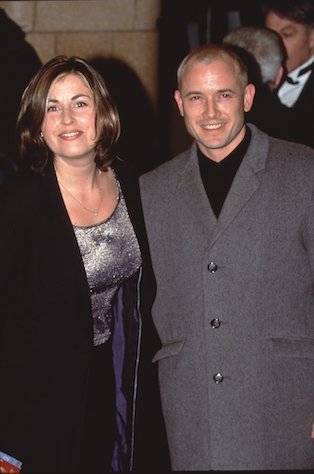Using free online tools can be a game-changer for any business, especially when resources are limited. However, simply using these tools isn’t enough—you need to integrate them into your workflow to achieve true efficiency strategically. Let’s explore how to use free productivity tools to automate processes, create custom dashboards, and manage team collaboration effectively.
1. Integrate Free Tools Through Automated Routines
Automation is one of the most efficient ways to optimize your workflow. Free tools like Zapier, IFTTT, and even built-in automation within platforms like Google Workspace or Trello can help you automate repetitive tasks.
Here’s how you can leverage automation:
- Automate Email Sequences with CRM Tools: If you use a free CRM tool like HubSpot, take advantage of email automation features. Set up automated email sequences for onboarding new clients, following up on leads, or nurturing your contacts list. By doing this, you ensure consistent communication without having to manually manage every step.
- Integrate Task Management Apps: Tools like Trello or Asana offer free features that allow you to connect your tasks with other productivity platforms. For example, you can use Google Calendar integrations to automatically create calendar events from Trello tasks, keeping your team on track without extra manual steps. This reduces the risk of missed deadlines and ensures every team member knows their priorities, which can be further supported byAlberta business resources for local optimization.
- Build Simple Automation Chains: Use tools like Zapier to link different platforms. For instance, create a “Zap” to automatically send a Slack message when a new task is added to Trello, ensuring everyone stays informed without switching platforms.
2. Create Custom Dashboards for Better Visibility
Custom dashboards can give you an overview of all the essential metrics and activities in one place, enabling better decision-making. Even if your budget is limited, there are free tools available that can serve your needs effectively.
- Google Data Studio: Use Google Data Studio to create dashboards that link data from your free tools like Google Analytics, Google Sheets, and others. You can easily visualize important metrics such as sales performance, website traffic, and project status—ensuring your business activities are always aligned.
- Trello & Asana Dashboards: Leverage built-in reporting tools or link your task management apps with visualization tools like Google Sheets to create simple dashboards. This will help you monitor project progress and identify potential bottlenecks.
- Centralize Your Workflow: Custom dashboards bring together data from multiple tools into a single space, which enhances the visibility of all aspects of your business. This makes it easier to understand performance metrics and make informed decisions without having to switch between different platforms.
3. Streamline Team Collaboration and Communication
Free productivity tools are invaluable when it comes to improving collaboration among team members. It’s not just about assigning tasks—it’s about creating a streamlined workflow where everyone knows their role and progress is transparent.
- Use Shared Virtual Workspaces: Tools like Google Workspace or Microsoft Teams (both have free versions) can be used to create shared workspaces. Collaborate in real-time on documents, create shared task lists, and keep communication flowing efficiently.
- Share Progress Transparently: When you use free task management apps, make sure to share dashboards with your team. This creates a sense of accountability, as everyone can see what’s being worked on, deadlines, and task ownership. It also minimizes the need for endless check-in meetings, allowing the team to focus on more important work.
Conclusion
By using free online tools effectively, you can significantly boost productivity and efficiency across your business operations. Integrating automation, creating custom dashboards, and fostering seamless team collaboration are the keys to achieving maximum results with minimal costs. The best part is that many of these tools are accessible to businesses of all sizes—so start leveraging them today!
See Also: Trash Compactor Wiring and Electrical Issues: When to Call a Professional
FAQs
1. What are some examples of automated routines I can create with free tools?
You can automate email sequences using free CRM tools like HubSpot, set up task reminders in Google Calendar through Trello, or use Zapier to send Slack notifications for new tasks created in a project management tool.
2. How do custom dashboards improve business efficiency?
Custom dashboards give you a clear, consolidated view of important business metrics, making it easy to monitor performance, spot bottlenecks, and make data-driven decisions—all without the need to switch between multiple tools.
3. What free tools can I use to create custom dashboards?
Google Data Studio is an excellent free tool that allows you to create visual dashboards by connecting data from Google Analytics, Google Sheets, and other sources. Trello and Asana also offer features for tracking and visualizing project progress.
4. How can I use free tools for better team collaboration?
Use tools like Google Workspace or Microsoft Teams to create shared virtual workspaces, allowing your team to collaborate on documents, assign tasks, and communicate in real time—all in one place. Task management apps like Trello or Asana can also help keep everyone informed on task status and deadlines.